Yesterday, Pat came out and did a great 1 hour set talking about the future of VMware and how the recent acquisitions fit into that picture. Today, Ray O’Farrell is going to show us how that works. As per the usual, Ray has come up with another great business to showcase the emerging technology. In this case, Tanzu Tees. Ray says there are 4 key things to guide an app: Build & Run, Connect & Protect, Manage, and Experience.
First up was June Yang, showing of a demo of VMware Cloud on DellEMC. This managed services offering gives customers a fully managed infrastructure from the hardware all the way up through the software. Embedded within this demo was also Project Pacific, showing off containers running side by side with VMs. This is the future of vSphere and I can’t wait for this to go GA. Expanding this with Tanzu Mission Control, you can manage multiple clusters across multiple clouds (both public and private), giving you full oversite over your environment.
Next up was Marcos Hernandez, CTO of network and security. The first demo was to showcase the new NSX Service Mesh. This technology allows administrators to set policies that will dynamically load balance and reroute traffic based on failures and slowdowns to ensure SLAs are met. Next he showed off NSX Intelligence, which used machine learning to ingest telemetry data from multiple sources, make recommendations, and even let you preview the effects before pushing them into production. He went on to showcase what is going to be coming from Carbon Black and leveraging it into App Defence. It can go so far as to take warnings of high CPU and investigate deep into a virtual machine to find the cause of the issue and potential suspicious behavior (in this case a rouge Tomcat instance that shouldn’t have been there).
Purnima Padmanabhan is up next talking about WaveFront. One of the interesting things here was that some of the new ways they can cut through all the noise of various telemetry sources to get at the root of the problem. With Project Magna, they will leverage AI to automate a reaction and dynamically adjust settings for this. CloudHealth was also featured with an interesting metric: Budget. They showed off a demo where you can set alarms and early warnings when you are going to go over your cloud budget for the month and even make recommendations on resources that can be reclaimed to pull back on the costs.
VMware Horizon was next on the docket, and to showcase the latest innovations was Shikha Mittal. VMware Horizon is expanding into the cloud. Now you can spin up VDI instances quickly and easily in AWS. Leveraging the image manager, you can have a consistent end user experience weather the desktop resides on prem or in the cloud. WorkspaceOne has a new intelligence layer that is leveraging carbon black for VDI inspection. You can monitor network traffic and suspicious process and automate locking down a system and alert operations.
Finally, Greg Lavender joined Ray on stage. Greg has been working on the emerging technologies front. One thing in particular he showcased was a new edge computing offering from DellEMC that included the use of “Smart NICs”. These NICs were running a virtual machine that showed up in ESXi and could be managed directly (no nesting required). This allows things like HA for an SD-WAN device. They also showed off the power of HCX as they took two VMs (one running in AWS and the other running in Azure) and vMotioned them between the two cloud providers.
Finally Pat (wearing his Tanzu Tee) made a bombshell of an announcement, Greg is going to be the new CTO of VMware!






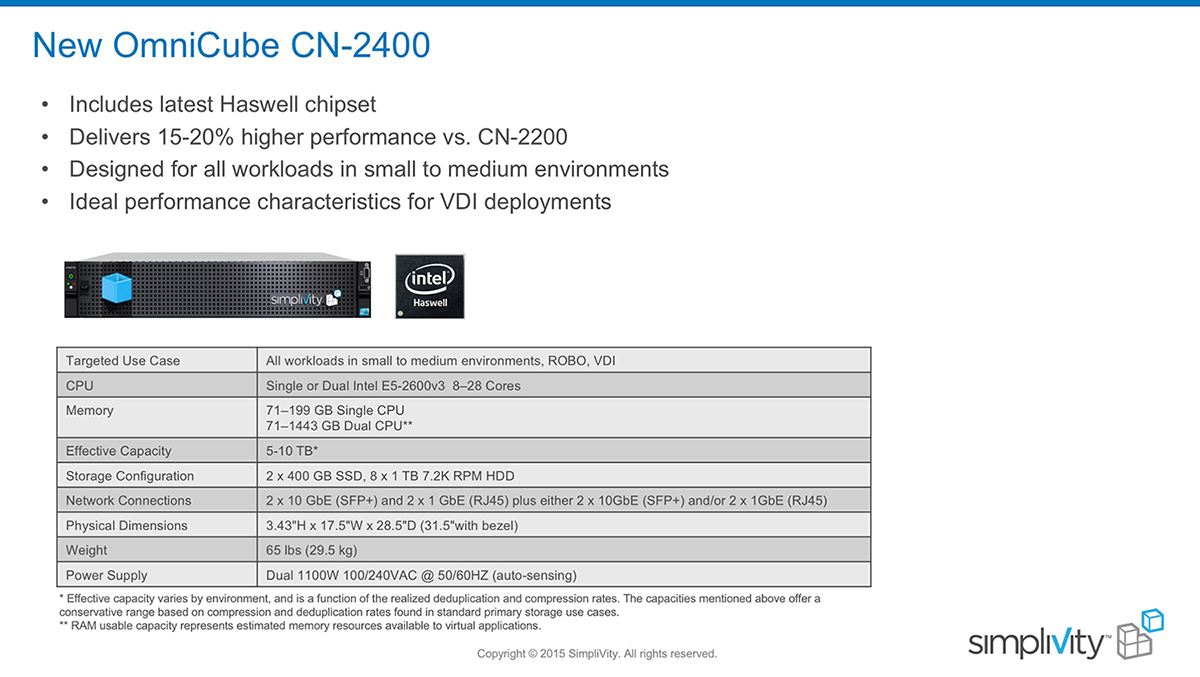
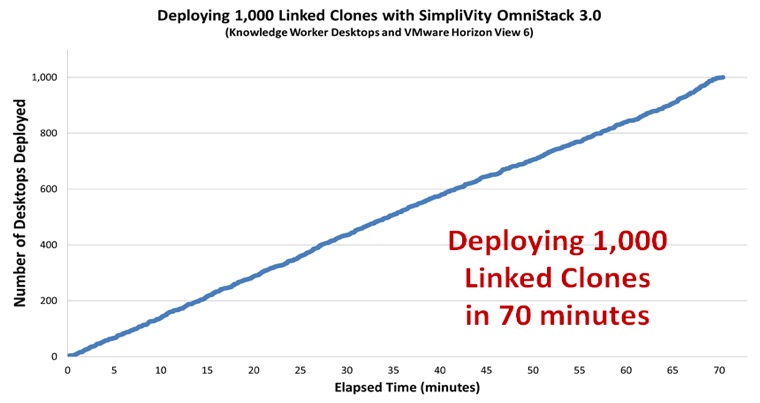
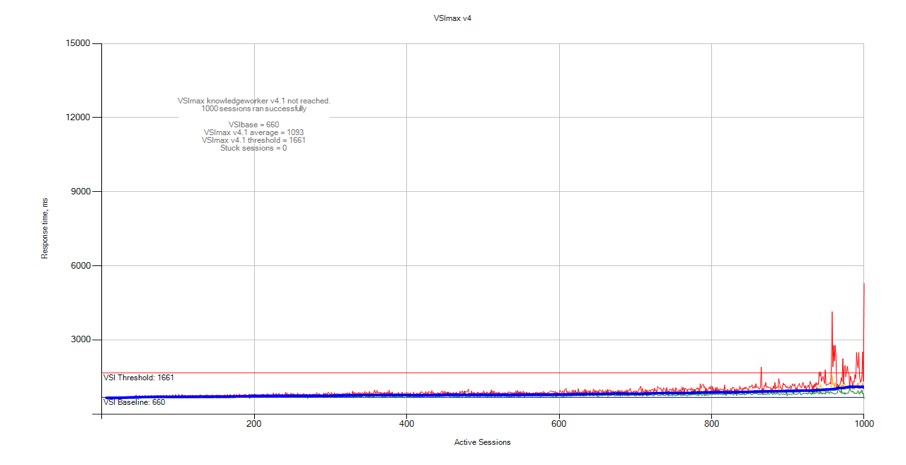
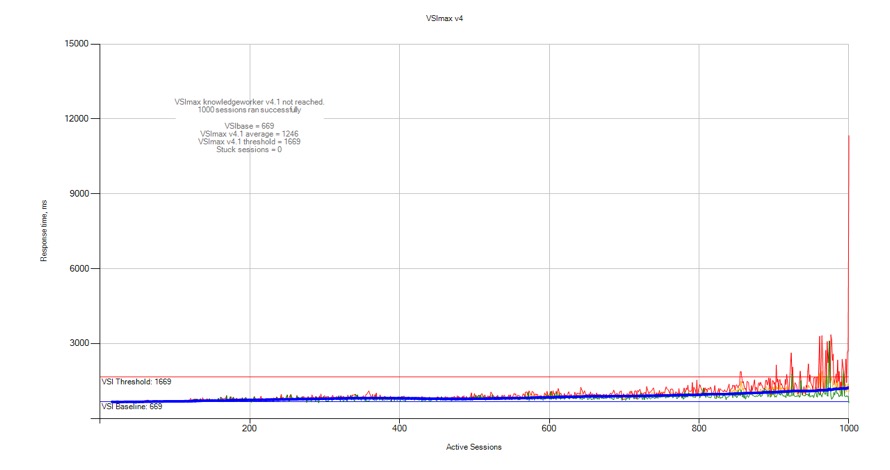


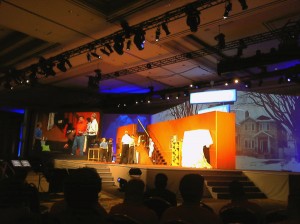


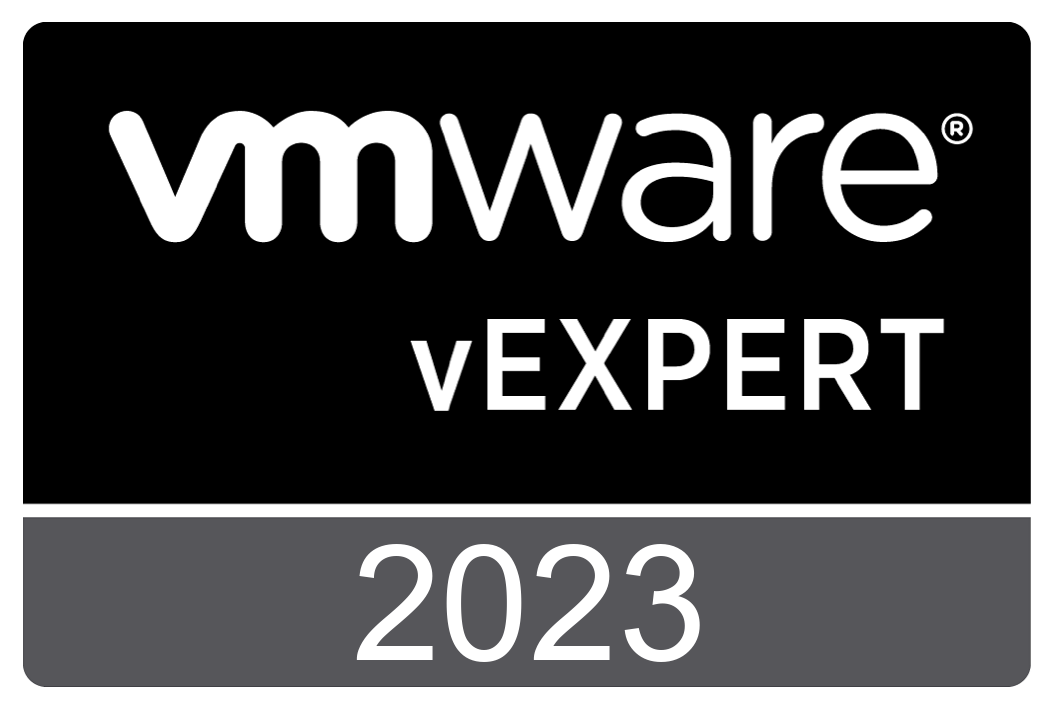
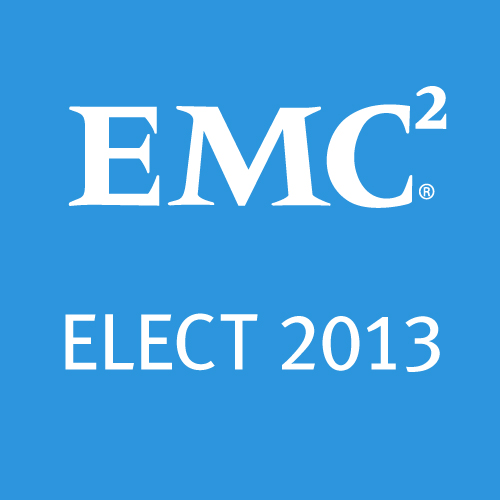



 Twitter
Twitter LinkedIn
LinkedIn RSS
RSS Youtube
Youtube Picasa
Picasa Email
Email
