It seems like just yesterday vSphere 6.7 was dropping (the 3rd installment in the vSphere 6 series). Like a good book turned into a movie, it seems like even the final release was split into multiple parts. Today starts a new adventure, and with that a major change to the to vCenter and ESXi. Today I’m going to highlight just a few of the big changes coming.
vCenter Server Profiles
I know what you’re thinking … “OMG, Host profiles is coming to vCenter, why would I want this nightmare?” I assure you, its not like that. The idea behind this is for those of you who have multiple environments and require multiple vCenters. We’ve all been there in just how complicated it can be to fine tune all the settings to meet security and integration needs. Now you can do all that busy work on your first server, and just export that configuration to other vCenters, standardizing your implementation across the board. There is even version control, so you can revert back to a previous known good if you mess something up (but of course you wouldn’t do that because you’re an expert!). For those using automation platforms (puppet, chef, ansible, etc…) there is a wide range of APIs (4, just 4) that allow you to control this functionality as well as an exportable JSON configuration. This API even has the built in ability to check if your changes are valid and will let you know which settings won’t work before you deploy. While those in the SMB market may not need to use this functionality, those in the enterprise space will welcome it I’m sure.

vCenter Server Scalability
There have been a few improvements to vCenter server around it’s ability to scale up and out. First and foremost, as expected with every major release, the number of hosts and VMs increase to 2500 and 30,000 respectively. While were still limited to 15 vCenters in linked mode, the number of hosts that can be managed in that topology increased dramatically. These will make great VCP test questions (They still ask for maximums on the exam, right?).
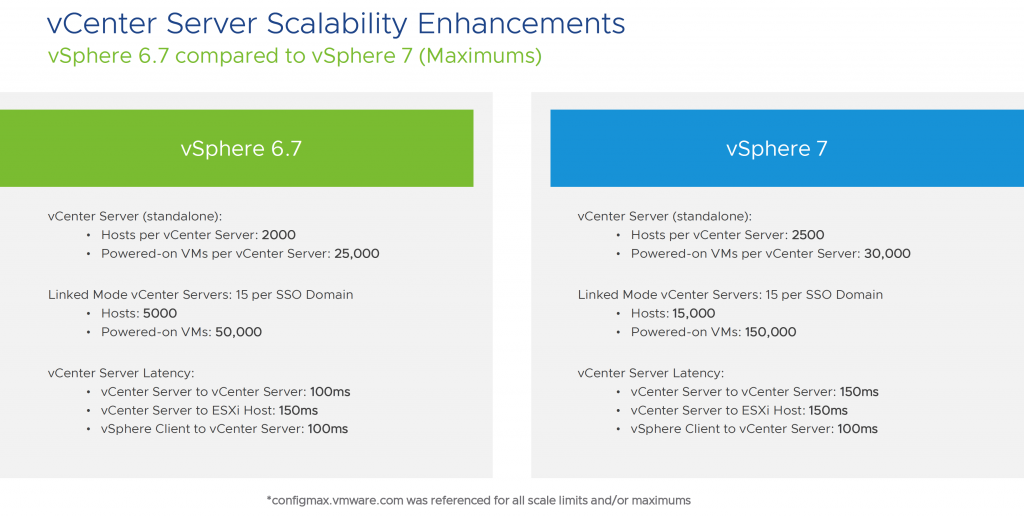
Speaking of SSO, the CLI tools (cmsso-util) has been included for all your easy domain repointing and unregistering needs.
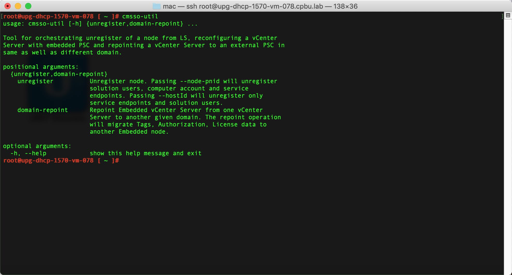
Content libraries are being improved and these are now considered the go to for template deployments. One of the new features being included is a new version control system for templates, so you can roll back and deploy an early version if you need to. It’s a simple check out / check in system to handle this.
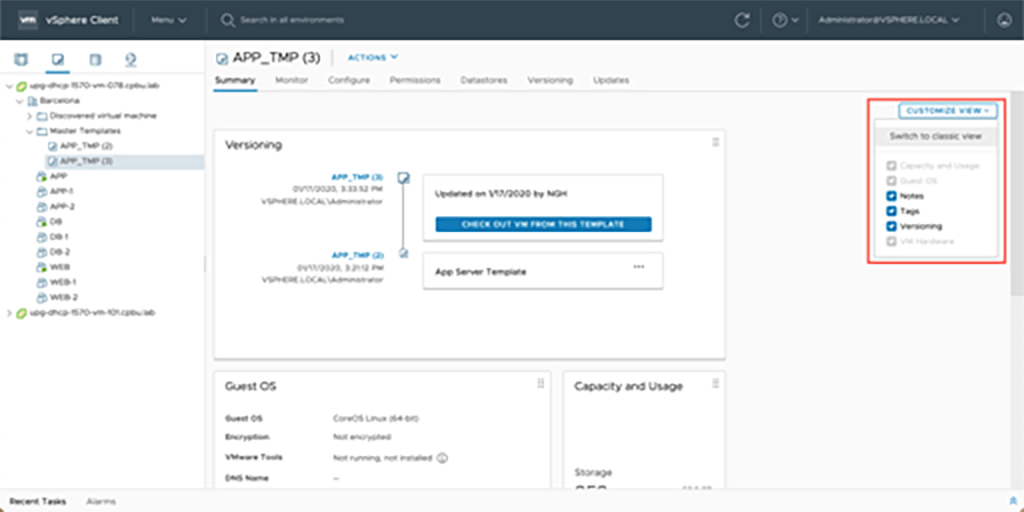
Improved Performance
Several enhancements were made to the performance systems in a cluster. First, DRS runs every 1 minute instead of every 5 to get better understanding of the workloads in an environment. Also gone is the bubble level and instead a percentage score to show how optimized you are. A lower score doesn’t necessarily mean a VM isn’t running properly, just that there are improvements to be gained. The other enhancement is around the concept of saleable shares. This better aligns the amount of resource entitlements a VMs can get as determined by the resource pool they are in. Now things dynamically adjust based on the number of VMs instead of a fixed share amount being granted. No longer could a VM marked as normal be granted more shares than a Higher level VM.
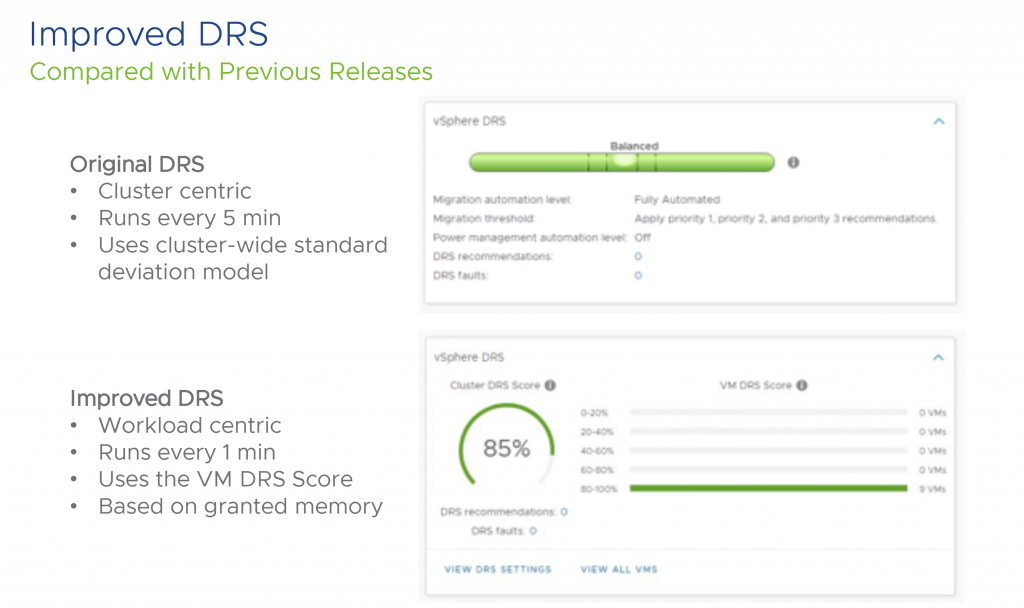
Even vMotion is getting an enhancement. By claiming a single vCpu during the vMotion process, great efficiencies can be had in the memory page tracing process, allowing for a decrease in the stun time. While you may not notice this with a small VM, large workloads (such as SAP or Oracle) will greatly benefit from this and allow you to vMotion them without a huge impact.
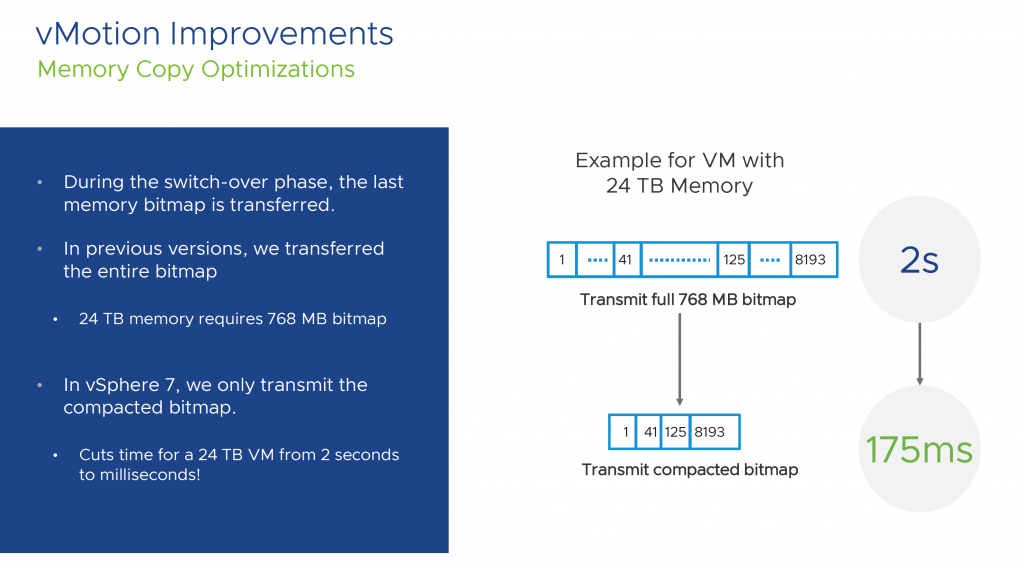
Upgrades
Finally, probably one of the best announcements, the external platform controller is dead (and there was much rejoicing). Any upgrades done with an external platform controller will be converged into an integrated, and its done as part of the upgrade so there is no longer a need to run the separate converged tool. Even the upgrade planner gets some enhancements where it now gets notifications of the latest versions of vCenter server and has a what-if capability to validate as much as it can before an upgrade happens as well as checking interoperability between multiple VMware products. To be honest, this is the simplest solution for everyone and I’m glad this is being built in to the installer and not just a KB article that has to be referenced.
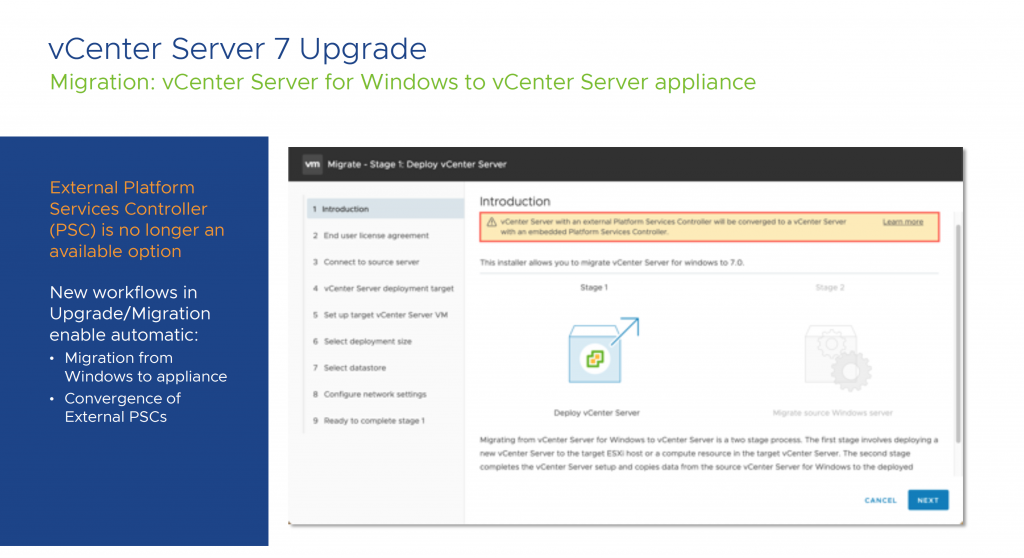
The final piece of the upgrade enhancements revolves around the vSphere lifecycle manager. Previously, upgrades were limited to the ESXi image (and any drivers that may be baked into an OEM image). Now we can combine ESXi, Drivers, and even hardware firmware as part of the upgrade lifecycle (where have I seen this before … *cough* VRail *cough*). Users will now be able to combine a base image, vendor add ons, firmware updates, and any additional components they deem necessary for the upgrade cycle.
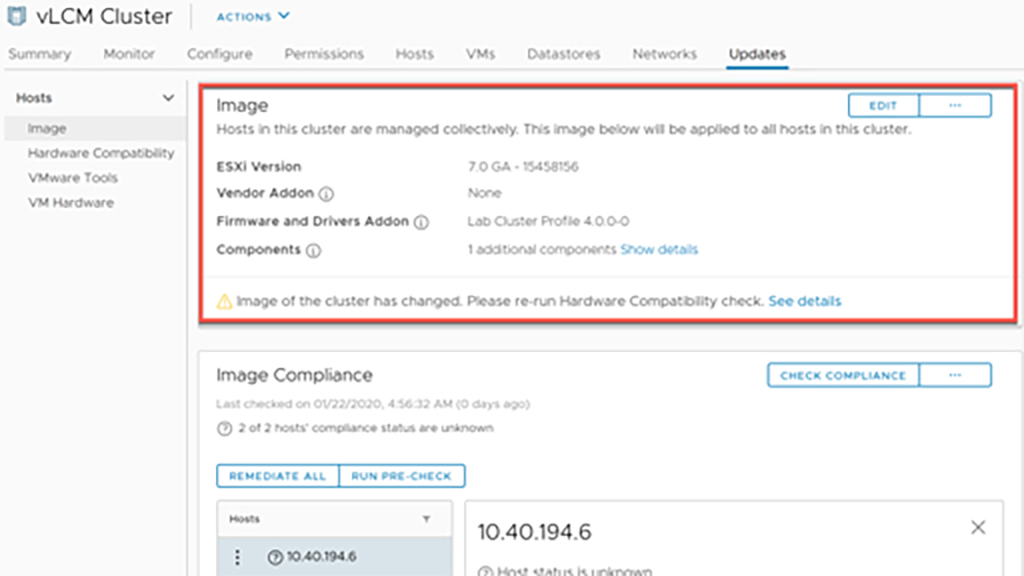
So what do you think? Is this enough to take the plunge and upgrade right away?





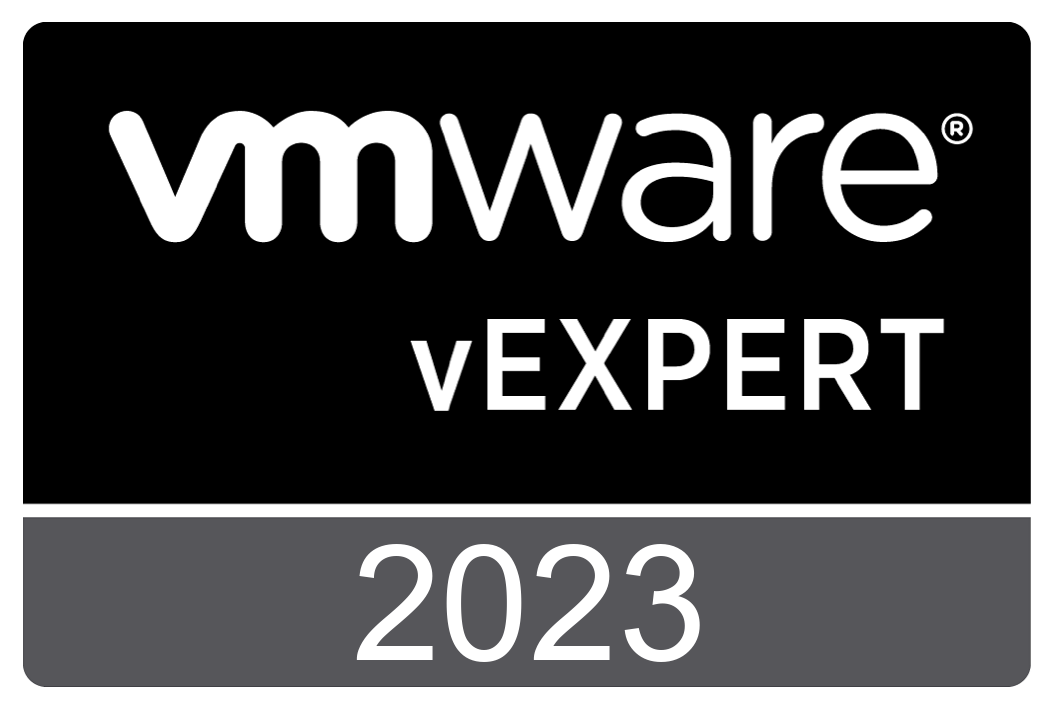
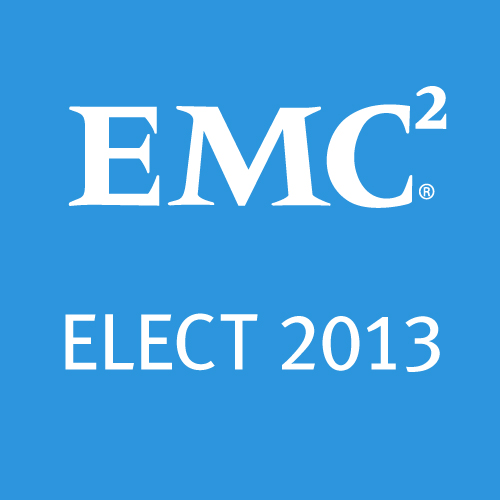



 Twitter
Twitter LinkedIn
LinkedIn RSS
RSS Youtube
Youtube Picasa
Picasa Email
Email
