As just about everyone on the internet knows, on July 20th Apple released the OS X 10.7 (aka Lion) to the public. $30 gets you a boat load of new features. One of these features is a completely rewritten CIFS client. For those of you who don’t know, CIFS is the protocol used for windows file sharing and is a big part of the EMC Celerra / VNX product. We have identified an incompatibility within our code. The good news there is a fix available for all DART code families (5.6, 6.0, and 7.0) and we are encouraging everyone to upgrade as soon as possible.
On July 14th, EMC has released ETA emc263721 (powerlink credentials required) to address this issue. An ETA (EMC Technical Advisory) is a way for EMC to notify customers proactively to address issues such as this before it happens in their environment. This details the problem and states the current fix. For this issue, we have put the fix into the following code levels:
• 5.6.51.323 or higher
• 5.6.52.201 or higher
• 6.0.43.104 or higher
• 7.0.14.100 or higher
• 7.0.35.301 or higher
You can figure out your code version by running the following command from the CLI: “server_version ALL” (without the quotes). If your current version is the same or newer than the versions I listed above, then no action is required on your part and you are fine to deploy OS X 10.7 in your environment. If your code is below these levels I urge you to upgrade as soon as possible (especially if your environment contains a large number of Macintosh computers). To schedule an update, simply call EMC Support (800-782-4362), open a service request on powerlink, or speak with your local field resources.



















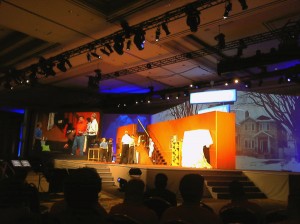






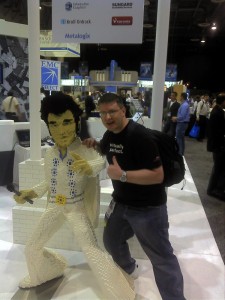

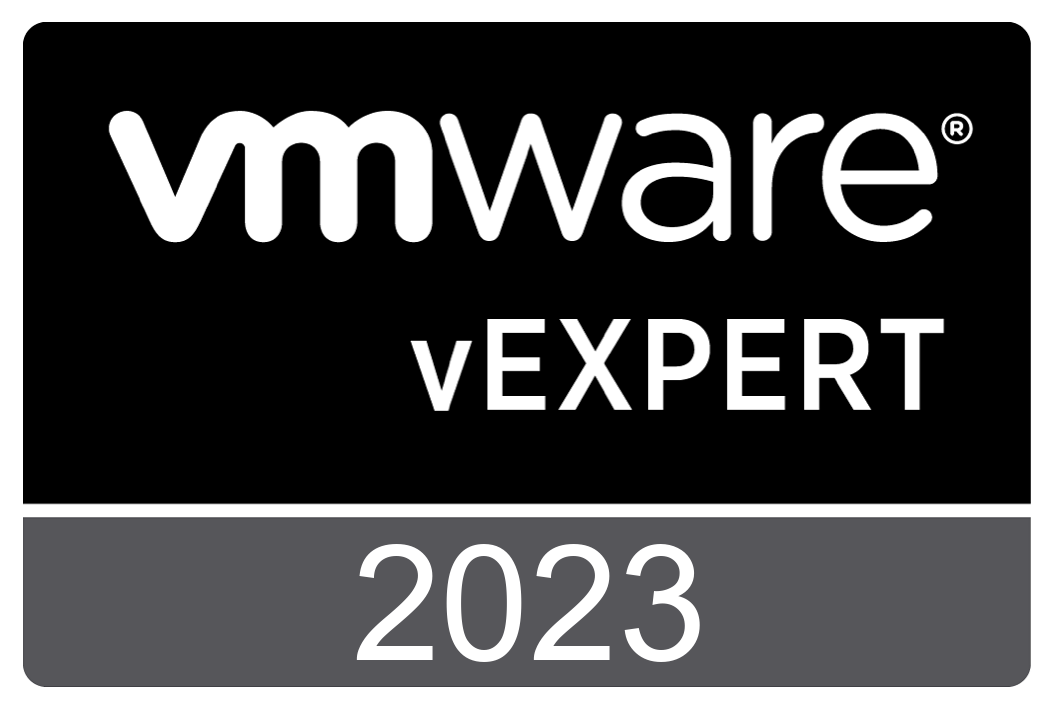
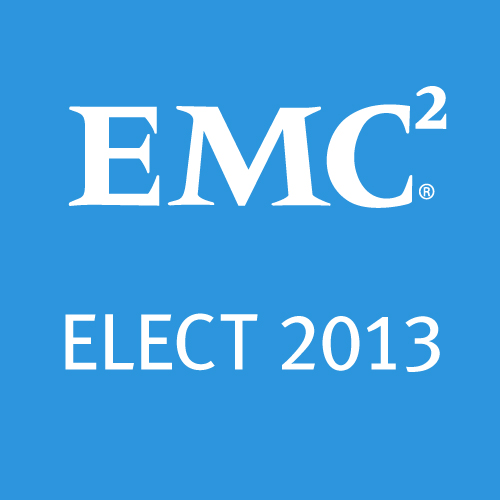



 Twitter
Twitter LinkedIn
LinkedIn RSS
RSS Youtube
Youtube Picasa
Picasa Email
Email
