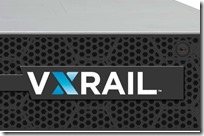 One year ago, EMC (yes it was still EMC at the time) launched their update to the VSPEX BLUE, EMC’s take on the EVO: Rail product. For those who don’t remember, EVO: Rail was a joint effort between VMware and several hardware vendors to release hyper converged infrastructure to the masses. I covered the original launch here and EMC’s spin on it. The EVO: Rail program was a success / failure depending on who you spoke to in the industry, but it did validate that HCI is here to stay and not just a passing fad. Later on, the EVO program was retooled under a joint venture between EMC & VMware under the VCE umbrella , and last year launched the evolution of that product … VxRail!
One year ago, EMC (yes it was still EMC at the time) launched their update to the VSPEX BLUE, EMC’s take on the EVO: Rail product. For those who don’t remember, EVO: Rail was a joint effort between VMware and several hardware vendors to release hyper converged infrastructure to the masses. I covered the original launch here and EMC’s spin on it. The EVO: Rail program was a success / failure depending on who you spoke to in the industry, but it did validate that HCI is here to stay and not just a passing fad. Later on, the EVO program was retooled under a joint venture between EMC & VMware under the VCE umbrella , and last year launched the evolution of that product … VxRail!
What went well?
VxRail went GA in March of 2016 and so far sales have good, especially in the mid market, especially on purpose built deployments (VDI, Databases, etc…). Working for a partner, I can attest that HCI adoption is going strong in the market place as more and more people look to it as a possible future. The product has undergone several major releases, which is huge for a product that was just starting to sell. It means that they are really listening to feedback and delivering to enhance the product regularly. It helps that VMware has been continuously driving innovation on the VSAN side (which VxRail is built on).
What needs improvement?
Dell EMC will be the first to admit that they didn’t expect the sales of this product (especially given the sales of the previous generation), and thus they didn’t quite bulk up the PS side to match. Unfortunately that mean delays while the back log was churned through. The other side was features was prioritized over serviceability, so things like the support gateway were not built in when you would have expected it was already included. The good news is things like this have been addressed (or are being addressed soon).
So what’s next for VxRail?
Flash Flash Flash! Recent sales have been leaning very heavily to all flash solutions, and that will be the trend going forward with VxRail sales which will also drive development on those lines especially in NVMe and NVDIMMs. The shift in the recent version to use Dell PowerEdge Servers has also opened up a lot of configuration options for memory and CPU.
With offering several different types of nodes, you can right size the product for the solution and make the price a lot more attractive (this is one of the things learned from the EVO sales).
Sean’s Take
Its great to see things are finally shaping up for the EVO program and just further validates something I’ve believed for years. Speaking as a partner, I welcome the extra options in HCI market space because it gives the customer a better chance to get what they want, and that will greatly help more people consider HCI an option for their next step in the data center journey. It was great to speak with Chad Dunn at Tech Field Day 13 (#TFD13) earlier this month in Austin. If you haven’t already, be sure to check out the videos from Dell EMC.





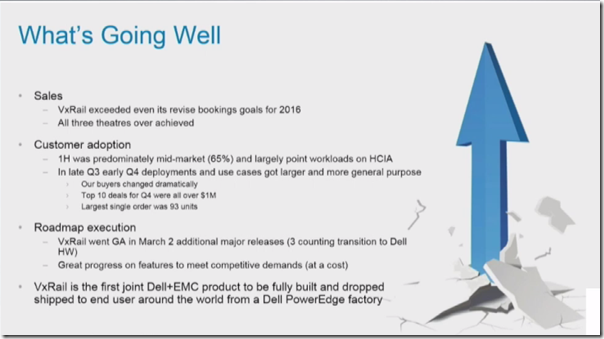
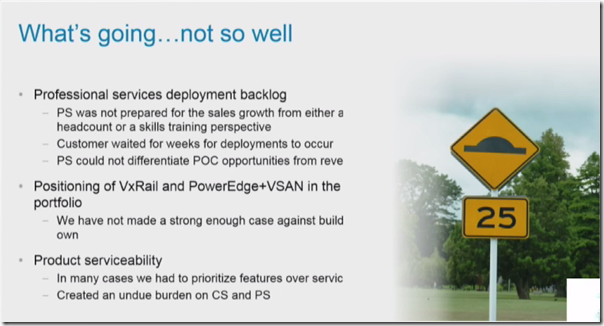
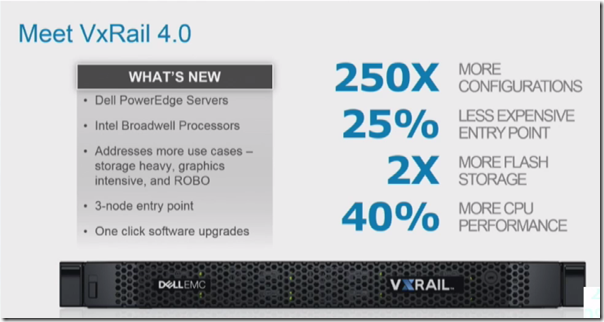
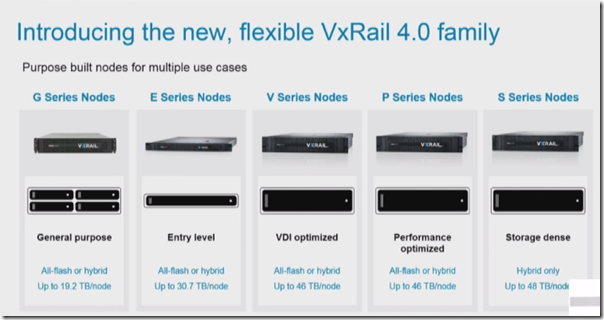
 HA (High Availability) storage is nothing new to business. You need to keep your critical apps up and running and allow it to survive failures. But when it comes to ROBO, the game changes. Cost becomes a major factor in any design decision, and not just licensing, but infrastructure as well. Do you have extra physical space for a storage system? Do you have the infrastructure, power, and cooling to support a new solution? If you didn’t answer a resounding “YES” to all that, this is where
HA (High Availability) storage is nothing new to business. You need to keep your critical apps up and running and allow it to survive failures. But when it comes to ROBO, the game changes. Cost becomes a major factor in any design decision, and not just licensing, but infrastructure as well. Do you have extra physical space for a storage system? Do you have the infrastructure, power, and cooling to support a new solution? If you didn’t answer a resounding “YES” to all that, this is where 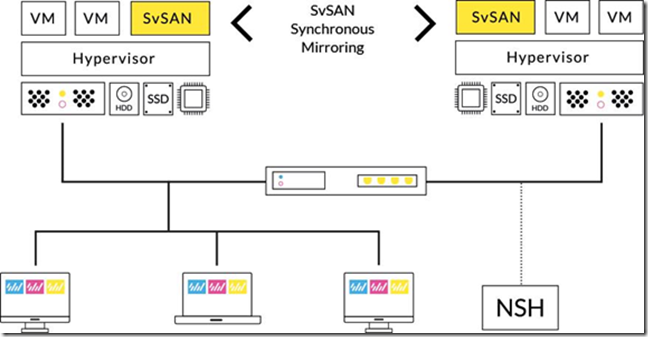
 We’re just a little over a week away from
We’re just a little over a week away from  As you can see, we have some well established vendors, some new ones, and 1 blank space (that company will be revealed later). I expect we’ll see some updates on existing product lines as well as some new announcements
As you can see, we have some well established vendors, some new ones, and 1 blank space (that company will be revealed later). I expect we’ll see some updates on existing product lines as well as some new announcements This week, geeks of the world flocked to Las Vegas to celebrate all things datacenter and virtualization. This was my 5th VMworld (and my first time not attending as a vendor), but my first VMworld in Vegas. Now, as I sit here in the airport waiting to return home, i wanted to reflect on my thoughts of the show.
This week, geeks of the world flocked to Las Vegas to celebrate all things datacenter and virtualization. This was my 5th VMworld (and my first time not attending as a vendor), but my first VMworld in Vegas. Now, as I sit here in the airport waiting to return home, i wanted to reflect on my thoughts of the show.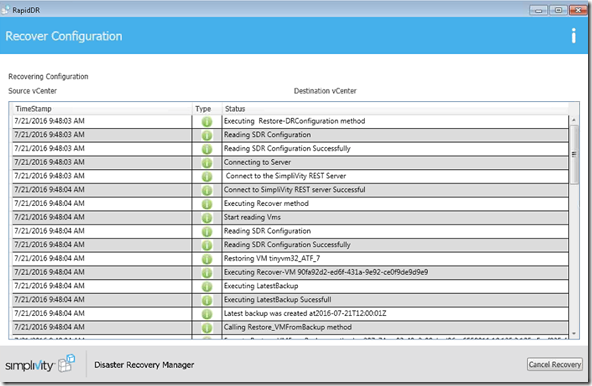
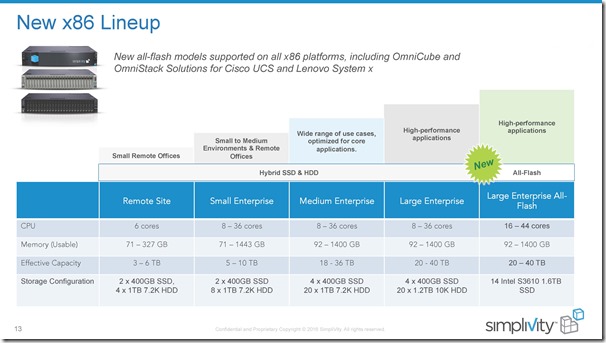


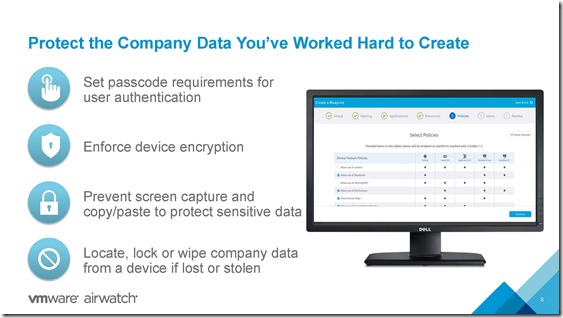

 All of my professional life (a little over 6 years now) I have worked in the vendor space. Starting at EMC straight out of college, and then most recently at the startup SimpliVity. Next week, this all changes as I make a shift to the channel. Starting Monday, I will officially begin the next phase in my career as an Advanced Virtualization Consultant at
All of my professional life (a little over 6 years now) I have worked in the vendor space. Starting at EMC straight out of college, and then most recently at the startup SimpliVity. Next week, this all changes as I make a shift to the channel. Starting Monday, I will officially begin the next phase in my career as an Advanced Virtualization Consultant at 
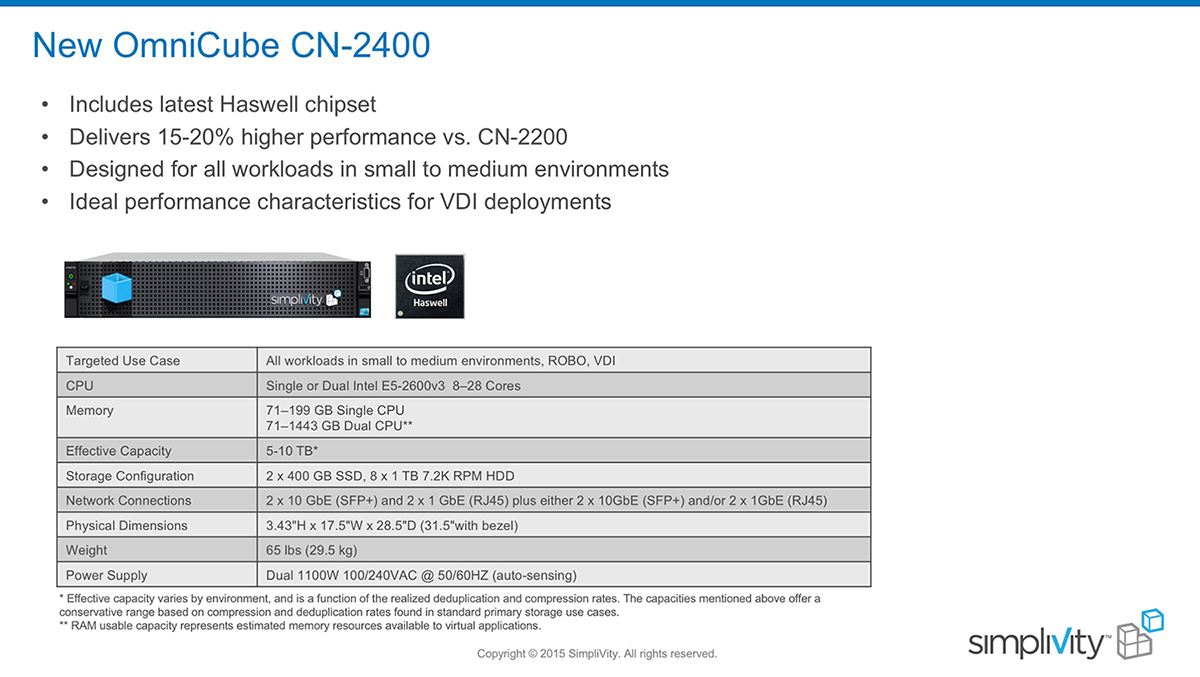
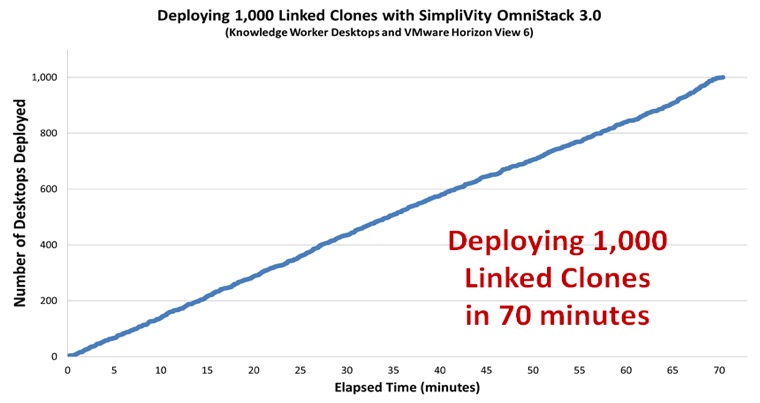
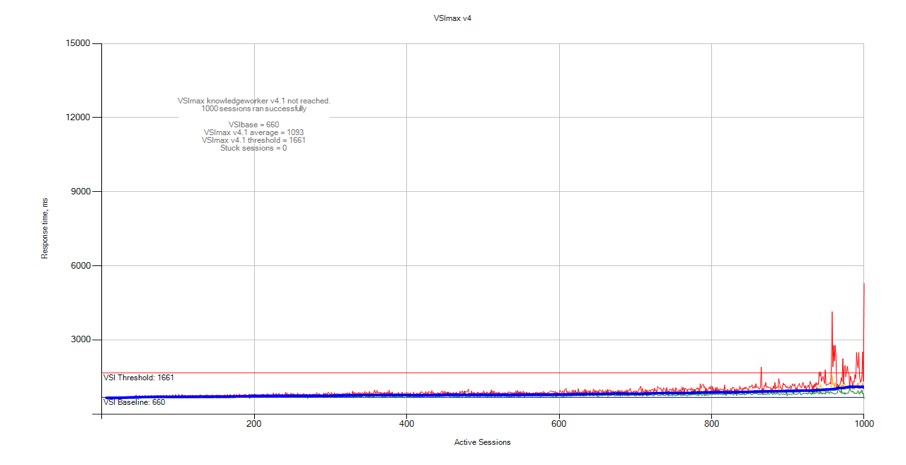
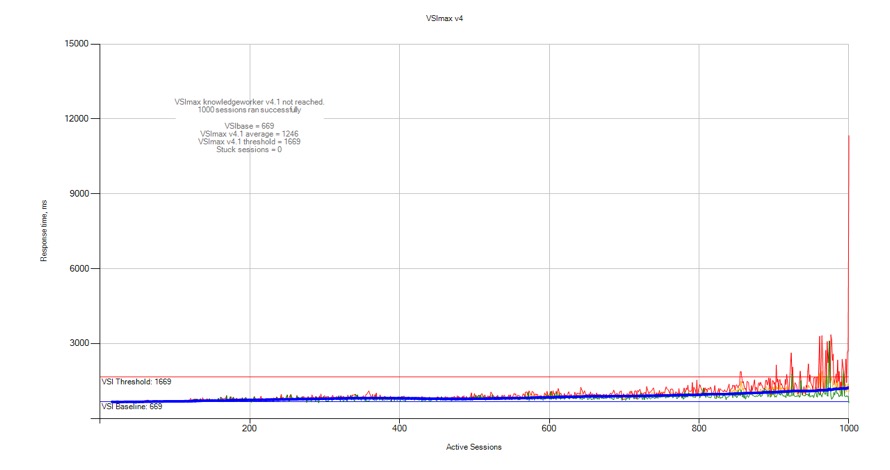

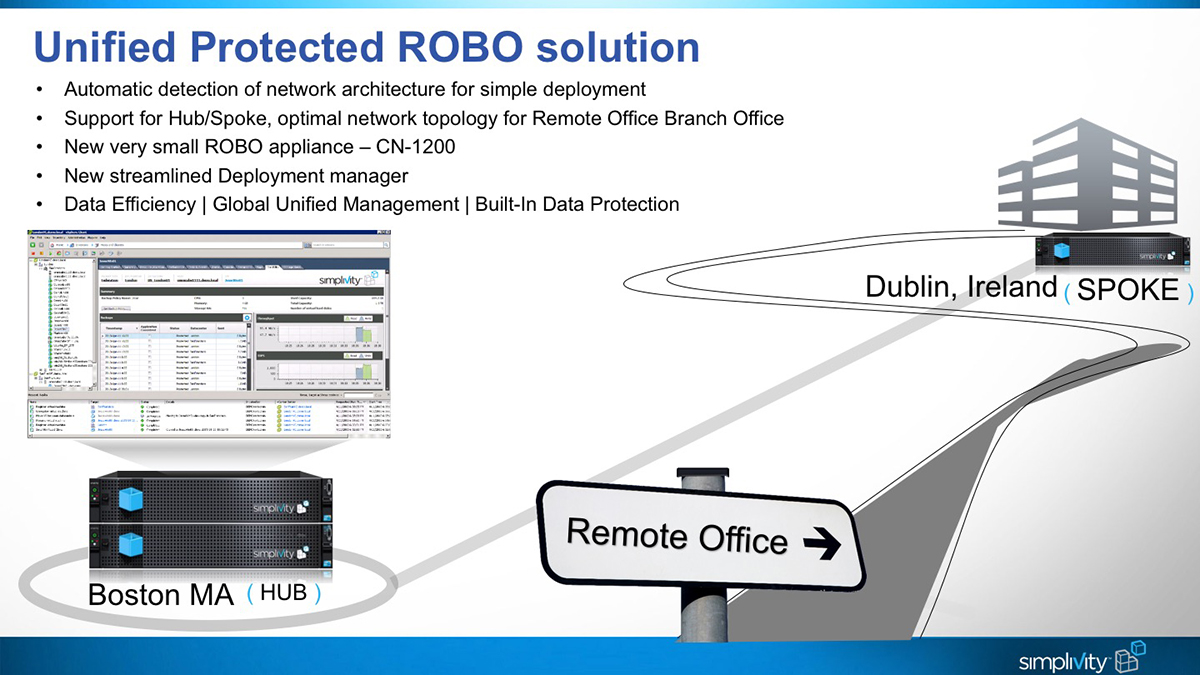

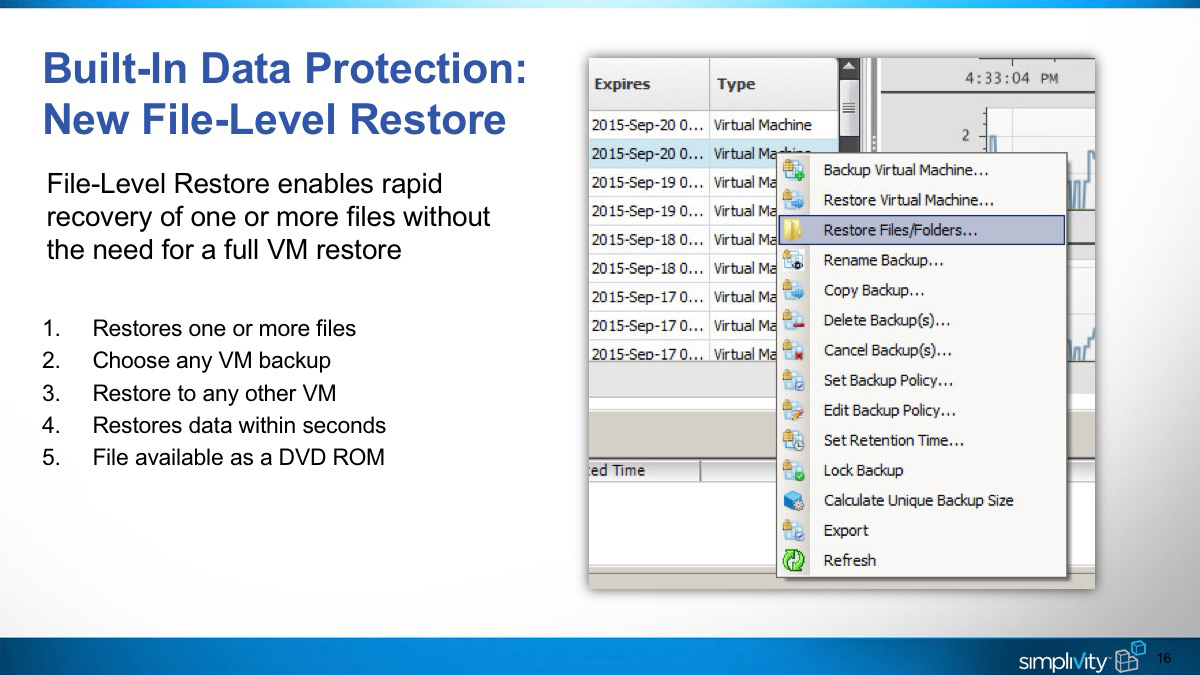
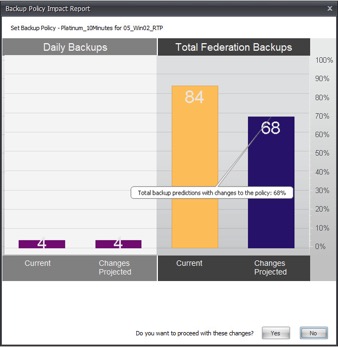 In addition to the new backup and restore option, a range of changes have been made to administering backups. Administrators can now do the following to help accommodate changes to business needs:
In addition to the new backup and restore option, a range of changes have been made to administering backups. Administrators can now do the following to help accommodate changes to business needs: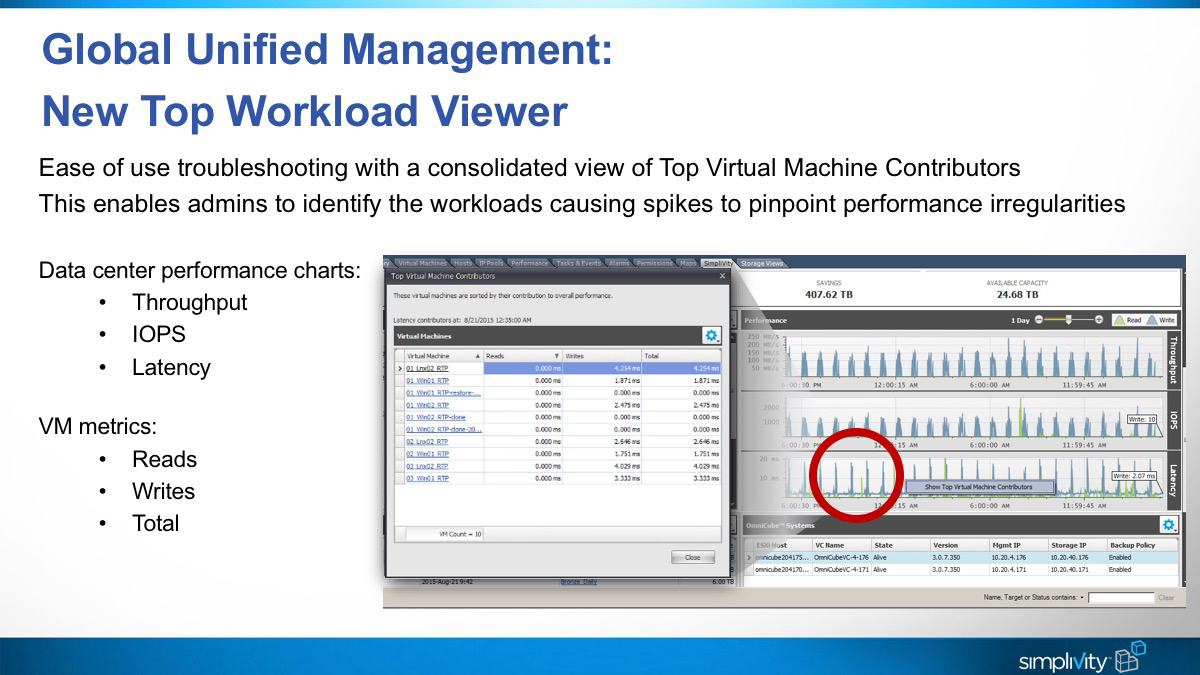
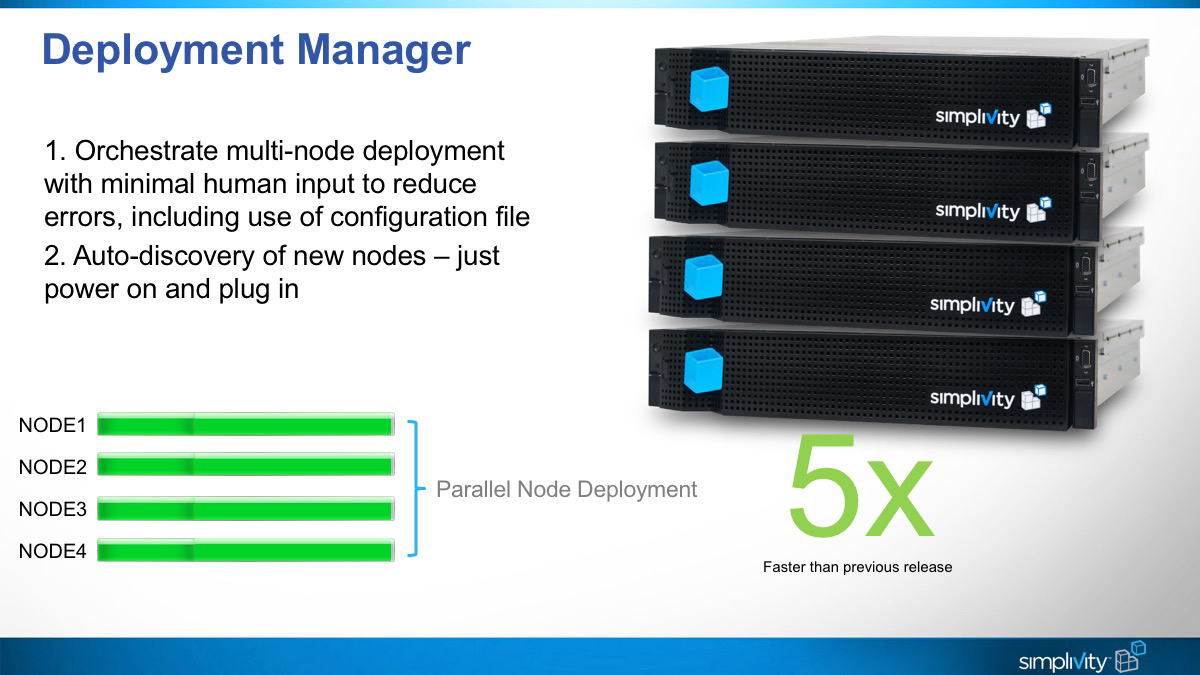
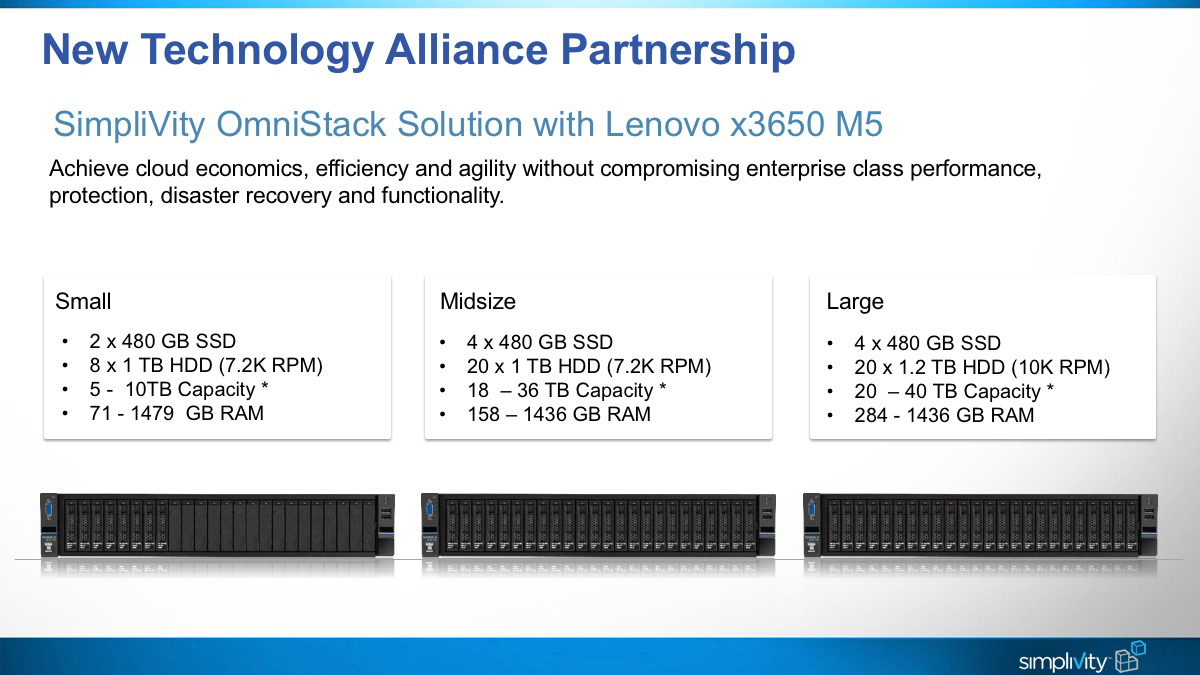
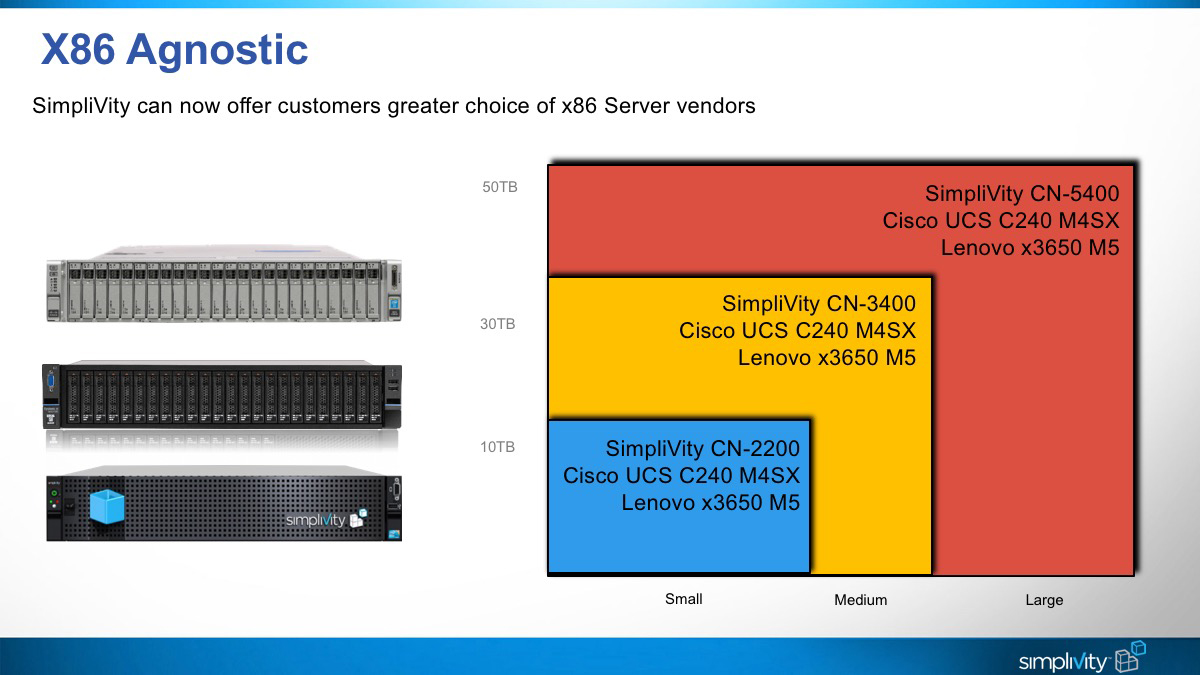
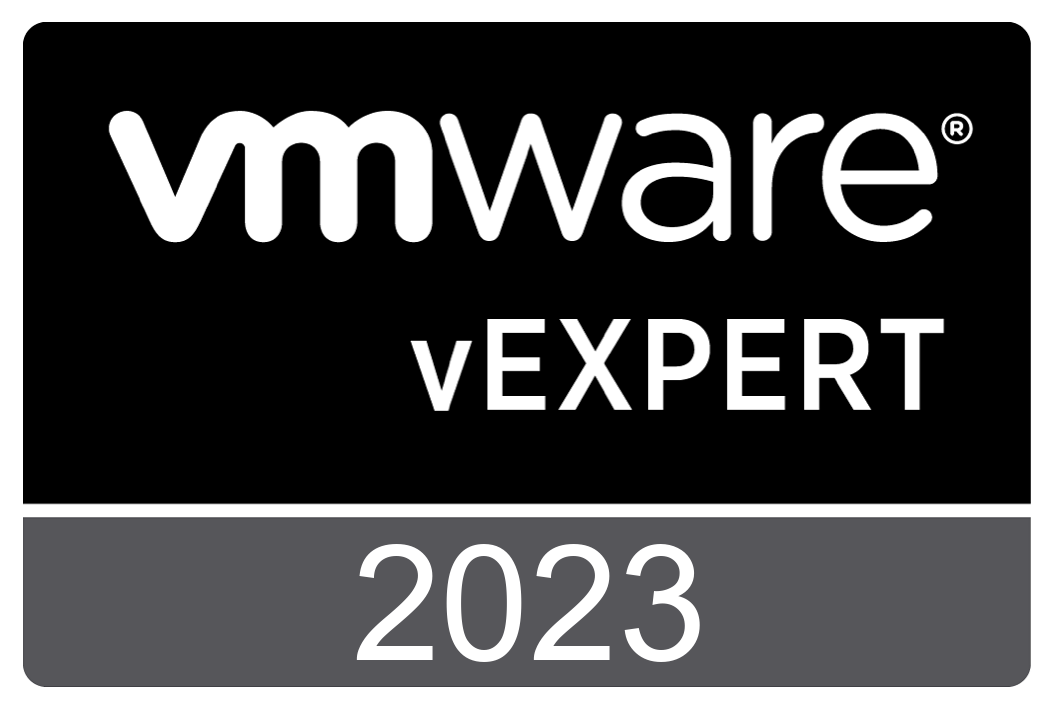
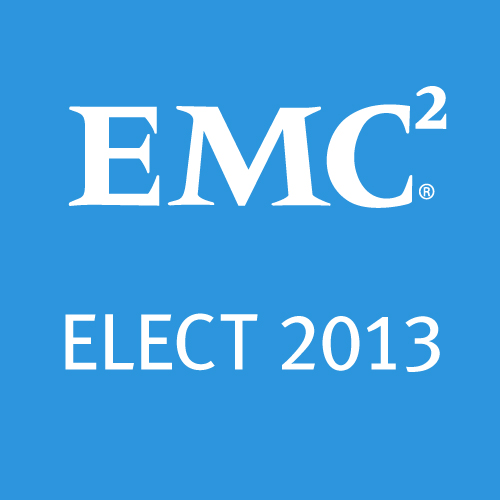



 Twitter
Twitter LinkedIn
LinkedIn RSS
RSS Youtube
Youtube Picasa
Picasa Email
Email
