 For those of you who follow me on Twitter or Google+, you may have noticed that I recently passed my VCP5. This exam was a long time in the making, but every time I would go to take it, something would come up. Originally, I was scheduled to start the new year with my VCP5 exam, but a last minute trip to Seattle forced me to reschedule my exam for February. When I rescheduled my exam for February, I had no idea I would be starting my new job, but as luck would have it, I scheduled it for the same week. So once again, I rescheduled for March. Hopefully this explains why I had been so quiet with my blog lately as I had spent a lot of my available time leading up to the exam studying. Even though I switched into a marketing role, I’m still keeping my technical side. I committed to passing this exam and even made it part of my goals with EMC.
For those of you who follow me on Twitter or Google+, you may have noticed that I recently passed my VCP5. This exam was a long time in the making, but every time I would go to take it, something would come up. Originally, I was scheduled to start the new year with my VCP5 exam, but a last minute trip to Seattle forced me to reschedule my exam for February. When I rescheduled my exam for February, I had no idea I would be starting my new job, but as luck would have it, I scheduled it for the same week. So once again, I rescheduled for March. Hopefully this explains why I had been so quiet with my blog lately as I had spent a lot of my available time leading up to the exam studying. Even though I switched into a marketing role, I’m still keeping my technical side. I committed to passing this exam and even made it part of my goals with EMC.
The good news is that my studying paid off. I passed my VCP5 with a better score than I got on the VCP4! A few of my biggest takeaways from the exam were as follows:
- Gone are the majority of the questions about minimums and maximums (I think I had only 1)
- Even more questions were about real world examples
- There was a heavy focus on performance troubleshooting and identification
- Several questions focused on HA, DRS, and FT
- Only a handful had images, so be sure to paint a mental picture from the descriptions
My exam prep consisted of many different resources. I started off by reviewing the material found in 3 books:
- The Official VCP5 Certification Guide (VMware Press Certification)
- VCP5 VMware Certified Professional on vSphere 5 Study Guide- Exam VCP-510
- Mastering VMware vSphere 5 by Scott Lowe
I also reviewed the study guide and exam prep questions put together by Mike Preston. This guide is very comprehensive and full of great information. Simon Long also has practice exam questions on the VCP5 as well and was one of my primary resources when studying for my VCP4.
The final resource I used in my preparation was the recordings of the vBrownBag. They went through every section of the VCP5 exam blueprint and is great to listen to. I only wish that they did it again so that I could have asked my questions live.
So on to the giveaway. One of the rewards for passing the VCP5 is a free VMware Workstation 9 license. I want to give back to the community that has helped me so much, so I’m giving this key away to someone who needs it. Wining this license key is simple:
- Make sure you are following me on twitter
- Leave a comment here telling me something about your VCP5 exam experience (or study plans if you haven’t taken the exam). A helpful tip, a gotcha, anything will do and there is no wrong answer here!
- Make sure that you also put your twitter handle in your comment (I will need this to DM you if you win)
The winner will be selected at random and you will earn an extra entry if you tweet about this blog post and mention my twitter handle in the tweet. I’m going to to do this quick, so the contest will close at 12:01 AM Eastern on April 1st, 2013 and I will contact the winner shortly after that.






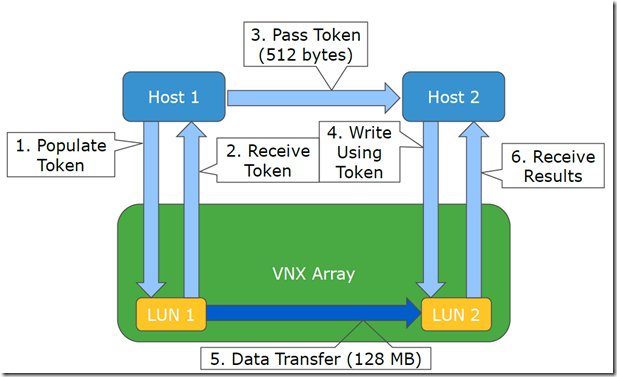
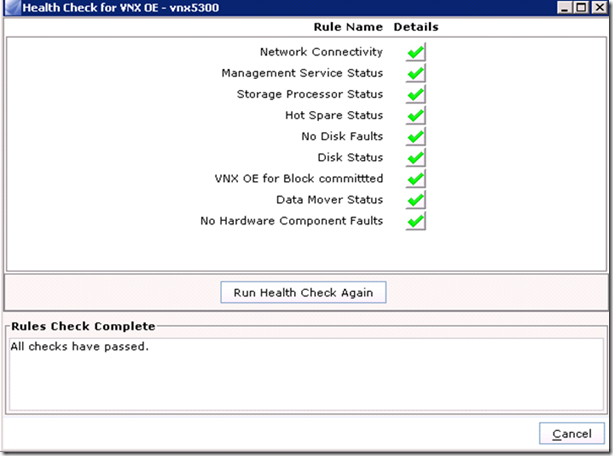





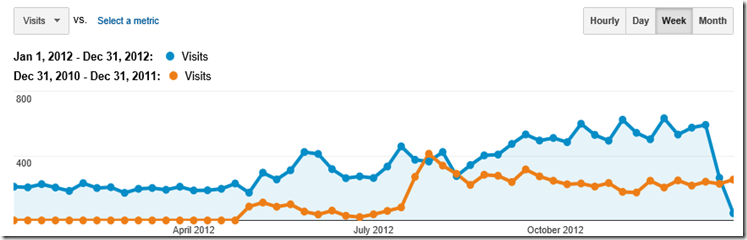
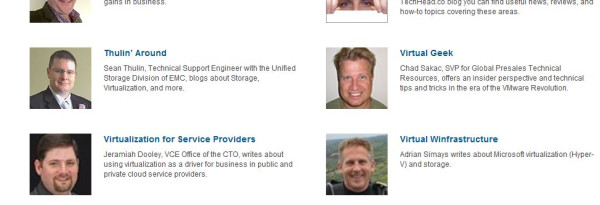






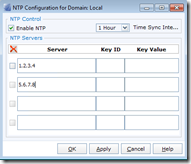
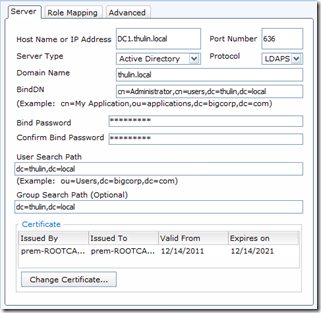

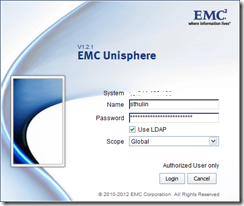

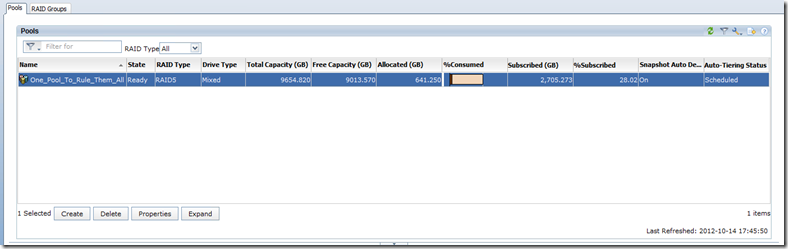
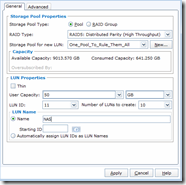

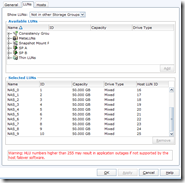
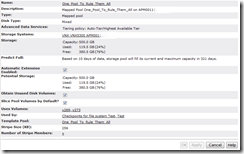
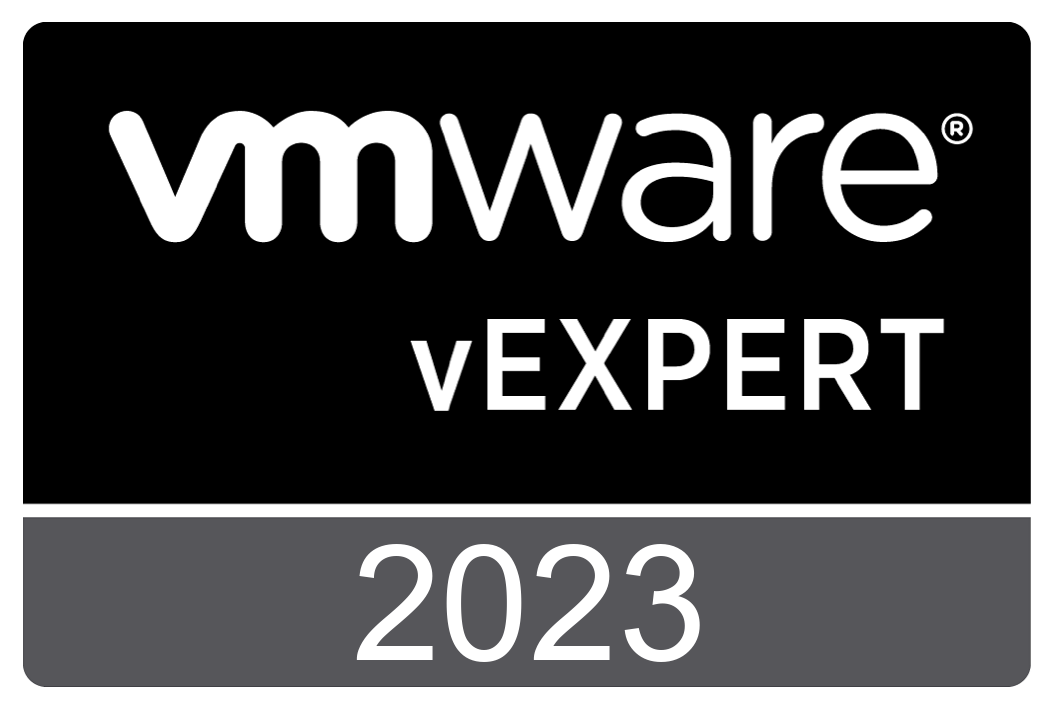
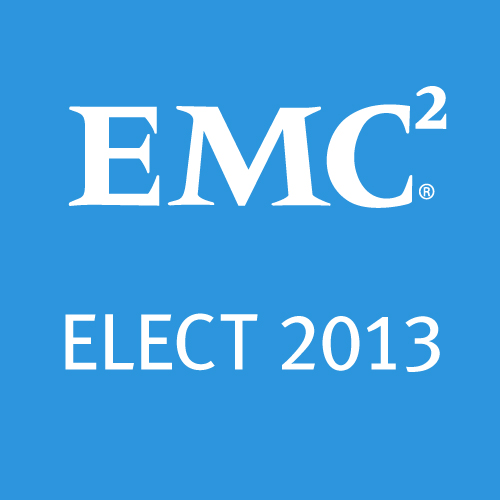



 Twitter
Twitter LinkedIn
LinkedIn RSS
RSS Youtube
Youtube Picasa
Picasa Email
Email
